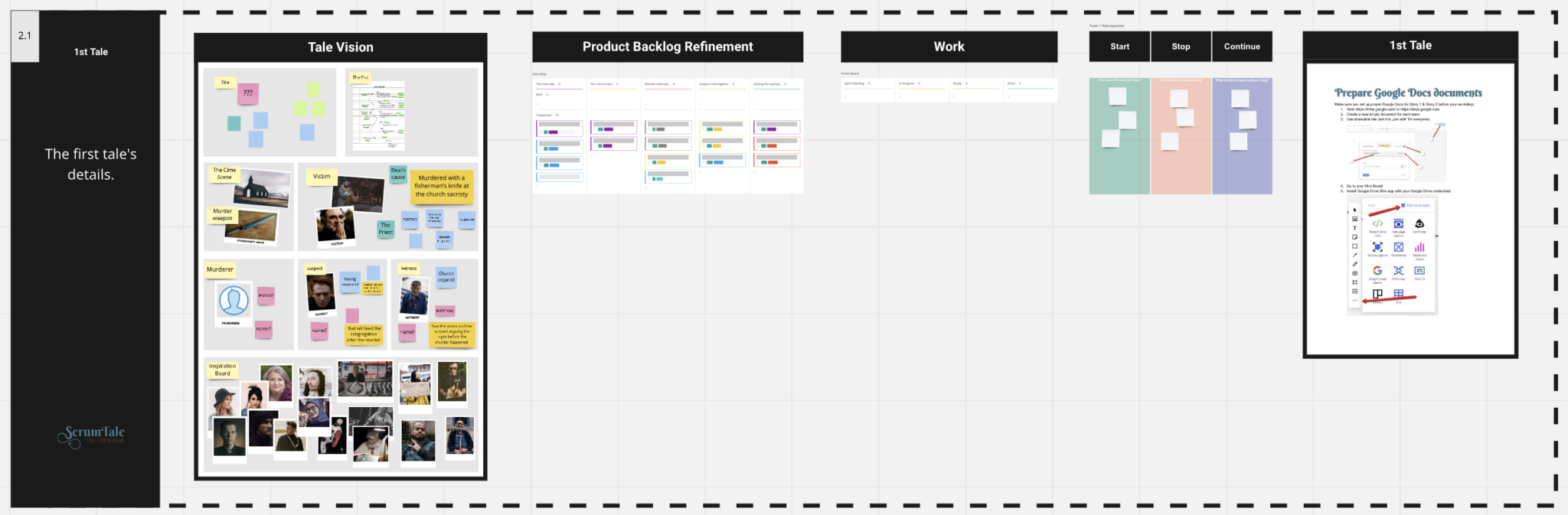In this blog post I would like to introduce the remote version of the Scrum simulation ScrumTale, which I have been able to run successfully several times this year. The simulation was developed by two Agile Coaches Lech Wypychowski and Przemysław Witka.
Why ScrumTale?
Before the corona pandemic, I gave a lot of agile introduction trainings. An important part of this was to recreate agile collaboration with the help of one-day simulation. Most of the time I used the Scrum Lego City simulation for this.
When the corona pandemic hit us all, the following question came up: “How can I reproduce the experience that participants have in physical training in a remote training?”
After trying out a few Scrum simulations including some of my own development, I decided on ScrumTale as the most suitable simulation for the remote context.
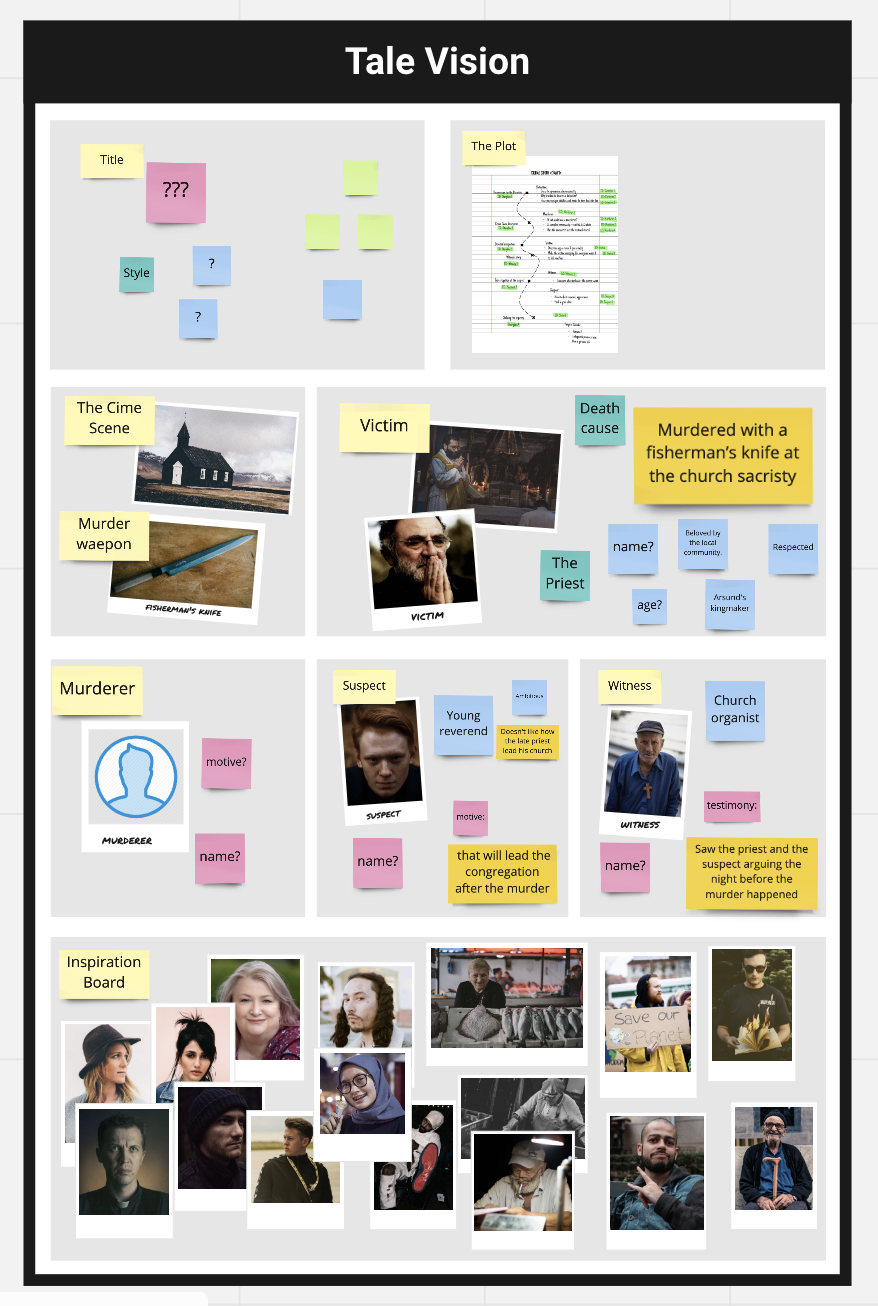
The backbone of the story
What is ScrumTale all about?
The goal of the simulation is to write the best crime story ever with the help of the Scrum framework. In the process, 1 – 2 Scrum teams have the mission to complete the story incrementally within a maximum of 3 sprints.
In the beginning, I was actually a bit sceptical whether it would be possible to simulate the cooperation of an agile team with the help of collaborative writing of a crime story. After a few simulations, I can say: it works!
ScrumTale Setup
ScrumTale can be flexibly adapted depending on the framework conditions. It is suitable for a number of 5 – 17 participants, depending on whether you run the simulation with 1 or 2 Scrum teams. If you run the simulation with 2 teams, I always recommend bringing in a second trainer to support one of the two teams.
It is important to mention that the participants should know the Scrum Framework as a prerequisite. Me, for example, I use the first day to explain the Scrum framework in a 2-day training.
Tools & Roles
In terms of content, ScrumTale offers the following agile tools in addition to the Scrum artifacts:
- Product Vision Board
- Story Map
- User Stories
- Personas
The training participants can take on the following agile roles:
- Chief Product Owner
- Product Owner
- Scrum Master
- Development Team
The trainer takes on the role of the customer.
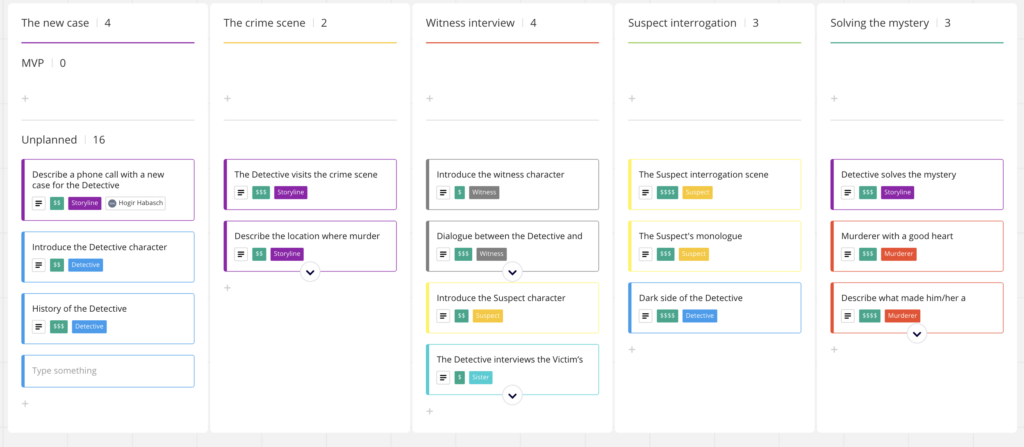
Experience is needed for the facilitation
I mentioned at the beginning that ScrumTale can be adapted very flexibly, but this also means that you have to have experience as a trainer. You have to think carefully in advance about which agile elements you want to use. In addition, such simulations always involve a certain dynamic, i.e. as a trainer you may have to react flexibly to certain situations within the simulation without losing sight of the overall goal of the simulation. My recommendation at this point is to try out the simulation 1-2 times with colleagues or friends. It can also be useful to take part in one of the training courses offered.
Fortunately, a number of helpful documents are included with the purchase of the ScrumTale licence, which make it easier to get started:
- Facilitator Guide – This provides a detailed description of what to look out for as a trainer during the implementation. The document also contains a detailed time schedule.
- ScrumTale Presentation – A presentation template that can be used as an introduction for the training participants.
Technical Setup
To use the online version of ScrumTale, you need a Miro licence. Miro is mainly used for collaboration and the story development by the agile teams. For communication, you should use a video conferencing tool such as Zoom or Microsoft Teams. In order for the development teams to be able to write their stories, a document is needed in which the members can work simultaneously. Google Docs or a Microsoft Word document stored in OneDrive can be used here. Personally, I have had better experiences with Google Docs in combination with Miro and would recommend it.
The participants themselves need an internet connection and ideally a second monitor.
ScrumTale Flow
ScrumTale begins with the CEO of the book publisher asking the Scrum teams to finish writing a story for which a basic content structure already exists. However, the author of the story has disappeared and the teams have to finish the story on the basis of the available information.
In the process, the teams go through the different events of the Scrum framework. In addition, there is a meeting with the customer at the beginning and before the first sprint planning, a product vision event and a product backlog refinement in which the existing user stories are discussed.
However, one point that is missing and important from my point of view is the topic of “estimating”.
My contribution: Planning Poker Estimation
For this reason, I have developed a lightweight version of Planning Poker for Miro. It is important to me that the participants get an idea of how Planning Poker works.
The following animated image shows how participants can use their mouse pointer to indicate whether they still have questions about the user story or are “ready” for the estimation. When all participants are ready, the Scrum Master counts down “3, 2, 1” and all members of the development team move their pointer to the corresponding story point card.

My Conclusion
I have had very good experience with the ScrumTale simulation and have received positive feedback from the training participants. For this reason, I can recommend the simulation for trainers who want to conduct trainings in times of a practised home-office. Otherwise, I would honestly have saved myself the time for this blog post. It is important for me to say that you should already have some experience as a trainer, as the relatively many degrees of freedom of the simulation can make the execution somewhat complex.